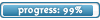It is currently Fri Jan 16, 2026 5:02 pm
Windows Movie Maker Problems
Moderators: The Administrators, Moderators
12 posts
• Page 1 of 1
Windows Movie Maker Problems
Those that download episodes from Tech Links are most likely to know this member: nhjm449 and his high quality episode downloads. Whenever I try importing them to Windows Movie Maker, an error box appears:
http://s33.photobucket.com/albums/d91/t ... h=imgAnch1
What on earth does it mean?
http://s33.photobucket.com/albums/d91/t ... h=imgAnch1
What on earth does it mean?
THIS IS MY FORUM NOW!
ALL WHO DEFY ME, SHALL BE DESTROYED!
ALL WHO DEFY ME, SHALL BE DESTROYED!
TL., there are these things called "codecs" that convert encrypted files into a format that your media player can understand (or something like that). Windows Movie Maker most likely doesn't understand your AVI files because it lacks the proper codec to decrypt them. For the last few sentences, "The required codec was not downloaded automatically because the Download codecs automatically check box is not selected in the Options dialog box," means that Windows Movie Maker has an option to download the codec you need automatically, but in your Options menu, that feature is not selected. Hope this helps. 

The Chosen One
Consul of the Republic of Destiny
Conqueror of the Empire of Fate

Gender: Male, Nationality: Chinese
I have received 2480 replied notifications.
Click here to go to my 1337th post.
Click Here to view the longest thread in Lyoko Freak history.
Consul of the Republic of Destiny
Conqueror of the Empire of Fate

Gender: Male, Nationality: Chinese
I have received 2480 replied notifications.
Click here to go to my 1337th post.
Click Here to view the longest thread in Lyoko Freak history.
X.A.N.A wrote:Aside from the codec suggestions, I'd suggest trying to get another program other then WMM. WMM isn't too good all things considered.
I agree. WMM does suck.

If you want to get technical video editing software, trySony Vegas ... Yeah, download the trial.
Also, you can try Pinnacle Studio (Demo as well)
You will be satisfied.
How to write an infinite Jesus pwns loop in PHP:
while($_SERVER[PHP_SELF])
{
echo "Jesus pwns!";
}
Chosen_one wrote:But in your Options menu, that feature is not selected. Hope this helps.
By clicking on a random button in the option menu, it suddenly works!
And in regard to people suggesting that I use other editing software. I'm fine with WMM. And besides, in my college, I can use Final Cut Pro on the Macs

But thanks for the help everyone!
THIS IS MY FORUM NOW!
ALL WHO DEFY ME, SHALL BE DESTROYED!
ALL WHO DEFY ME, SHALL BE DESTROYED!
I, myself, have a problem with Windows Movie Maker which is that it takes 7 minutes for it to open up. Also, when I click on any of the folders (no matter how many clips they contain) in My Collections Area, it takes 7 minutes to open one up. In addition, just deleting one clip (no matter how long it is) takes 7 minutes and importing just one image or audio clip takes 7 minutes as well. Not only that, when I use the sample player in Windows Movie Maker to play the entire timeline, it plays badly (slowly) which means I have to create my videos and view them in Windows Media Player instead of the sample player. But here's another thing which is that my computer does play wmvs just fine, though when it comes to playing avis, it plays them very slowly. My operating system is Windows ME and I would like some help in fixing this problem. This amount of time (7 minutes) has occurred ever since I first started Windows Movie Maker and learning it, meaning that the amount of folders and clips hasn't anything to do with this problem because it's still the same amount of time (7 minutes) to this very day.
It sounds like your computer is slow, has barely any resources, and little memory. Those factors can lead to serious lag.Astronomical X.A.N.A. wrote:I, myself, have a problem with Windows Movie Maker which is that it takes 7 minutes for it to open up. Also, when I click on any of the folders (no matter how many clips they contain) in My Collections Area, it takes 7 minutes to open one up. In addition, just deleting one clip (no matter how long it is) takes 7 minutes and importing just one image or audio clip takes 7 minutes as well. Not only that, when I use the sample player in Windows Movie Maker to play the entire timeline, it plays badly (slowly) which means I have to create my videos and view them in Windows Media Player instead of the sample player. But here's another thing which is that my computer does play wmvs just fine, though when it comes to playing avis, it plays them very slowly. My operating system is Windows ME and I would like some help in fixing this problem. This amount of time (7 minutes) has occurred ever since I first started Windows Movie Maker and learning it, meaning that the amount of folders and clips hasn't anything to do with this problem because it's still the same amount of time (7 minutes) to this very day.
The Chosen One
Consul of the Republic of Destiny
Conqueror of the Empire of Fate

Gender: Male, Nationality: Chinese
I have received 2480 replied notifications.
Click here to go to my 1337th post.
Click Here to view the longest thread in Lyoko Freak history.
Consul of the Republic of Destiny
Conqueror of the Empire of Fate

Gender: Male, Nationality: Chinese
I have received 2480 replied notifications.
Click here to go to my 1337th post.
Click Here to view the longest thread in Lyoko Freak history.
12 posts
• Page 1 of 1
Who is online
Users browsing this forum: No registered users and 9 guests

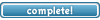


 I am Female. Yes....FEMALE.
I am Female. Yes....FEMALE.