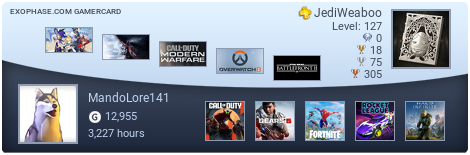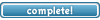It is currently Mon Jan 19, 2026 9:24 am
Screen capturing
Moderators: The Administrators, Moderators
8 posts
• Page 1 of 1
Screen capturing
Um... how do you screen capture a video file? The [Print Screen/SysRq] button never seems to work for it.
The Chosen One
Consul of the Republic of Destiny
Conqueror of the Empire of Fate

Gender: Male, Nationality: Chinese
I have received 2480 replied notifications.
Click here to go to my 1337th post.
Click Here to view the longest thread in Lyoko Freak history.
Consul of the Republic of Destiny
Conqueror of the Empire of Fate

Gender: Male, Nationality: Chinese
I have received 2480 replied notifications.
Click here to go to my 1337th post.
Click Here to view the longest thread in Lyoko Freak history.
He's saying that if you try to take a screenshot of the entire screen with a video program running it won't work, it just shows a blank area instead.
Here: This is a screenshot I took of the entire screen while I was watching a small clip of "The Andy Milonakis show" I downloaded from the "I found a ton of hilarious stuff" thread. http://img150.imageshack.us/img150/9523 ... ple4jk.jpg
As you can see the time bar is in the middle of the timeline but the screen is blank.
As for trying to take a screenshot, I have a different video program that can take screenshots from the controls of the program. You can also do it with Windows Media Player but it must be on a DVD. I'm not sure why the blank screen thing happens though.
Here: This is a screenshot I took of the entire screen while I was watching a small clip of "The Andy Milonakis show" I downloaded from the "I found a ton of hilarious stuff" thread. http://img150.imageshack.us/img150/9523 ... ple4jk.jpg
As you can see the time bar is in the middle of the timeline but the screen is blank.
As for trying to take a screenshot, I have a different video program that can take screenshots from the controls of the program. You can also do it with Windows Media Player but it must be on a DVD. I'm not sure why the blank screen thing happens though.
I think the blank screen occurs because when you take the screenshot, the actual movie is copied rather than the frame that it's on. If you look at the picture while the movie's open, you can see that it's perfectly fine. But if you play the movie, the screenshot also plays.
The Chosen One
Consul of the Republic of Destiny
Conqueror of the Empire of Fate

Gender: Male, Nationality: Chinese
I have received 2480 replied notifications.
Click here to go to my 1337th post.
Click Here to view the longest thread in Lyoko Freak history.
Consul of the Republic of Destiny
Conqueror of the Empire of Fate

Gender: Male, Nationality: Chinese
I have received 2480 replied notifications.
Click here to go to my 1337th post.
Click Here to view the longest thread in Lyoko Freak history.
Actually, what's happening is that you're not capturing what's on the screen because your video player is using something called 'video overlay'. Basically, everything of a certain color on your screen is replaced with the video image. If you take a screenshot, you get the video overlay color rather than the video itself.
If you turn off the video overlay feature in your settings, screenshots should work correctly.
If you turn off the video overlay feature in your settings, screenshots should work correctly.
What Kharaa is saying is it... I've ran in to the same problem
BTW, little tip for others though. Hitting Print screen captures the whole screen... hitting ALT+Print Screen captures only the "top" program... the program that you currently have selected
BTW, little tip for others though. Hitting Print screen captures the whole screen... hitting ALT+Print Screen captures only the "top" program... the program that you currently have selected
UNBANNABLE!
Some Might remember me as Chupathingy form TvTome many a year ago
From Red VS Blue Episode 2
Sarge: Hey Simmons, what’s the name of the Mexican lizard, eats all the goats?
Simmons: That would be the Chupacabra Sir.
Sarge: Hey Griff, Chupathingy, I like it. Got a ring to it.

Some Might remember me as Chupathingy form TvTome many a year ago
From Red VS Blue Episode 2
Sarge: Hey Simmons, what’s the name of the Mexican lizard, eats all the goats?
Simmons: That would be the Chupacabra Sir.
Sarge: Hey Griff, Chupathingy, I like it. Got a ring to it.

I've also had the same problem with the screenshots. Thanks for your help, Kharaa. BTW, instructions on how to turn off the overlay can be found at http://en.wikipedia.org/wiki/Screenshot ... e_overlays it worked for me 

8 posts
• Page 1 of 1
Who is online
Users browsing this forum: No registered users and 20 guests

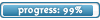
 pew pew lazorz
pew pew lazorz