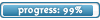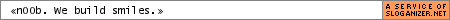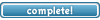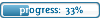Here are just a small handful of the many features available on LM:
~All common areas like Kadic Academy, The factory, Lyoko, and more.
~Your own customizable dorm room.
~Plots tailored more towards Kadic Students rather than Lyoko Gang members.
~Custom coded communication tools such as text messages and IC emails.
~Wide open player Roleplay's separate from admin planned plots.*
To get started is very simple:
* Get yourself a MUSH client. The most commonly used client on LyokoMUSH is a program called SimpleMU.
* Find your MUSH client's connection settings and set the information as listed below:
Hostname: Lyokomush.com
Port: 4201
* First thing a new player will want to do is create a character. As noted on screen, use the command 'create <character> <password>' without the quotes or <>'s.o For Simplemu users, here is a simple walkthrough:
o Open Simplemu and you will be greeted by a simple screen which will say 'Welcome to SimpleMU' in bright yellow.
o Open the 'File' menu and click 'New Connection Wizard'
o The next screen that pops up will ask you for something called a 'Site Address'. This is the same as the hostname posted above.
o The next screen will ask you for a port number. Once again, this is the same as the 'Port' posted above.
o The next page you can leave set to 'MUSH, MUX or MOO' and click next as LyokoMUSH falls under the 'MUSH' type.
o The next page will ask for a site name. This is up to you and will not affect anything with the MUSH. Of course most people just enter 'LyokoMUSH'.
o Click Finish and you will be connected to the LyokoMUSH server.
* At this point you will be logged in and sent through Character Generation. Just follow the directions on screen and you will be well on your way.
Any questions can be directed at me or any of your other friendly neighborhood LM admins:
LF username / LM name
---------------------------
Kharaa / Entity
Vchat 2.0 / Chad -or- Jeremie
Alpha-13 / Ulrich -or- Jesse
* Within reason. Any RP's used solely to wedge yourself into the Lyoko gang are frowned upon.