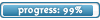It is currently Sat Jan 17, 2026 5:56 am
I have a problem opening up a couple of programs!
Moderators: The Administrators, Moderators
15 posts
• Page 1 of 1
I have a problem opening up a couple of programs!
I heard of an image editing program known as Inkscape which I downloaded a little while ago. But it won't open up. When I try to open it up, these messages pop up:
Error: Pango-ERROR**. Unable to create Win32 cairo scaled font. This means out of memory or a cairo/fontconfig/FreeType bug aborting...
Microsoft Visual C++ Runtime Library: Runtime Error! Program C:/PROGRAM FILES/INKSCAPE/INKSCAPE.EXE. abnormal program termination.
Error: Pango-WARNING (recursed)**. couldn't load font "MS Sans Serif 8". falling back to "Sans 8", expect ugly output. aborting...
So could you help me solve this problem or even perhaps give me a link to an even better image editing program than Inkscape that I will be able to open up? Also, when it comes to computer knowledge, I am very weak. So just go ahead and guide me step by step through this!
Now here's something even worse. When I try to open up Microsoft Word, it won't open up and a message pops up that says my system is dangerously low in system resources. Then after the message, my computer freezes up and I have to restart it. I don't have that many files, so I don't see why it is that my computer is low on system resources (memory I'm guessing). My operating system is Windows ME which I know is a bad operating system, but I am really wanting to solve these errors so that I will be able to install and use other software in the future as well!
Error: Pango-ERROR**. Unable to create Win32 cairo scaled font. This means out of memory or a cairo/fontconfig/FreeType bug aborting...
Microsoft Visual C++ Runtime Library: Runtime Error! Program C:/PROGRAM FILES/INKSCAPE/INKSCAPE.EXE. abnormal program termination.
Error: Pango-WARNING (recursed)**. couldn't load font "MS Sans Serif 8". falling back to "Sans 8", expect ugly output. aborting...
So could you help me solve this problem or even perhaps give me a link to an even better image editing program than Inkscape that I will be able to open up? Also, when it comes to computer knowledge, I am very weak. So just go ahead and guide me step by step through this!
Now here's something even worse. When I try to open up Microsoft Word, it won't open up and a message pops up that says my system is dangerously low in system resources. Then after the message, my computer freezes up and I have to restart it. I don't have that many files, so I don't see why it is that my computer is low on system resources (memory I'm guessing). My operating system is Windows ME which I know is a bad operating system, but I am really wanting to solve these errors so that I will be able to install and use other software in the future as well!
narutoroxs wrote:Mabey inkscape had spyware on it....I remmber downloading a image editor and it had a LOT of spyware
*eyeroll*
Inkscape doesn't have spyware.
As far as I can tell, you don't have enough RAM to run the program, hence the 'not enough system resources' message' for Word and the 'out of memory' for Inkscape.
It is possible that you have spyware, but it didn't come from Inkscape. Do a full scan for spyware, clean up any messes, and then get rid of Windows ME. Some extra RAM certainly wouldn't hurt either.
Now I'm not sure if this has anything to do with my lack of RAM to run these programs, but when I go to Control Panel and go to System. Under the Performance tab, there is something at the bottom that says: "Drive A is using MS-DOS compatibility mode file system." Also, here is the information pertaining to my performance status:
Memory: 248.0 MB of RAM
System Resources: 69% free (NOTE: percentage ranges from about this to higher percentages obviously depending on if I have many things open or not).
File System: Some drives are using MS-DOS compatibility
Virtual Memory: 32-bit
Disk Compression: Not installed
PC Cards (PCMCIA): No PC Card sockets are installed
Memory: 248.0 MB of RAM
System Resources: 69% free (NOTE: percentage ranges from about this to higher percentages obviously depending on if I have many things open or not).
File System: Some drives are using MS-DOS compatibility
Virtual Memory: 32-bit
Disk Compression: Not installed
PC Cards (PCMCIA): No PC Card sockets are installed
This means that you're missing a font called "MS Sans Serif 8."Astronomical X.A.N.A. wrote:Error: Pango-WARNING (recursed)**. couldn't load font "MS Sans Serif 8". falling back to "Sans 8", expect ugly output. aborting...
The Chosen One
Consul of the Republic of Destiny
Conqueror of the Empire of Fate

Gender: Male, Nationality: Chinese
I have received 2480 replied notifications.
Click here to go to my 1337th post.
Click Here to view the longest thread in Lyoko Freak history.
Consul of the Republic of Destiny
Conqueror of the Empire of Fate

Gender: Male, Nationality: Chinese
I have received 2480 replied notifications.
Click here to go to my 1337th post.
Click Here to view the longest thread in Lyoko Freak history.
LyokoFreak223: Chosen_one wrote:This means that you're missing a font called "MS Sans Serif 8."Astronomical X.A.N.A. wrote:Error: Pango-WARNING (recursed)**. couldn't load font "MS Sans Serif 8". falling back to "Sans 8", expect ugly output. aborting...
Ditto.
I got some fonts off my computer. Maybe these will work.
http://www.freewebs.com/krewonline/aid/serife.fon
http://www.freewebs.com/krewonline/aid/sserife.fon
http://www.freewebs.com/krewonline/aid/micross.ttf
Download them all to your "My Documents" folder.
ALL THREE FONTS ARE DIFFERENT (i know sserife and serife look the same)! SO INSTALL THEM ALL.
Here's a little screen shot tutorial I made for you if you don't know how to install fonts.
http://i132.photobucket.com/albums/q3/swade4u/Tut1.png
(Select fonts)
http://i132.photobucket.com/albums/q3/swade4u/Tut1b.png
(Copy fonts)
http://i132.photobucket.com/albums/q3/swade4u/Tut1c.png
(Go to c:\windows\fonts folder)
http://i132.photobucket.com/albums/q3/swade4u/Tut1e
(Paste fonts) "May require you to restart all open programs so you can use"
OR
If you can't paste the font in the c:\windows\fonts folder (the paste button is greyed out) then follow these steps.
http://i132.photobucket.com/albums/q3/s ... Tut1e2.png
(Go to file and Install new font)
http://i132.photobucket.com/albums/q3/swade4u/Tute3.png
(This is what you will most likely see.)
http://i132.photobucket.com/albums/q3/swade4u/Tute4.png
(Go to the "My Documents" folder [or where you downloaded the fonts to])
http://i132.photobucket.com/albums/q3/swade4u/Tute5.png
(Select All)
http://i132.photobucket.com/albums/q3/swade4u/Tute6.png
(Press ok. You should be good to go. A Progress indicator window will pop up showing you the status of the installing fonts [which is usually 3 or 4 seconds])
Restart the application you want to use the font in then go!

Astronomical X.A.N.A. wrote:Now I'm not sure if this has anything to do with my lack of RAM to run these programs, but when I go to Control Panel and go to System. Under the Performance tab, there is something at the bottom that says: "Drive A is using MS-DOS compatibility mode file system." Also, here is the information pertaining to my performance status:
Memory: 248.0 MB of RAM
System Resources: 69% free (NOTE: percentage ranges from about this to higher percentages obviously depending on if I have many things open or not).
File System: Some drives are using MS-DOS compatibility
Virtual Memory: 32-bit
Disk Compression: Not installed
PC Cards (PCMCIA): No PC Card sockets are installed
As to speeding up your computer, refer to the speeding up your system tips I posted in the middle of the topic.
http://www.lyokofreak.net/forum/viewtopic.php?t=3864
Kharaa wrote:narutoroxs wrote:Mabey inkscape had spyware on it....I remmber downloading a image editor and it had a LOT of spyware
*eyeroll*
Inkscape doesn't have spyware.
As far as I can tell, you don't have enough RAM to run the program, hence the 'not enough system resources' message' for Word and the 'out of memory' for Inkscape.
It is possible that you have spyware, but it didn't come from Inkscape. Do a full scan for spyware, clean up any messes, and then get rid of Windows ME. Some extra RAM certainly wouldn't hurt either.
http://www.windowsmarketplace.com/detai ... oductSpecs
His OS is outdated, but it's supported by the program. Since his os is older, it has less visual effects (some optional) and thus consumes less system resources.
Yes, some more ram would help, but astronomical x.a.n.a. probably has alot of useless services and programs running in the background. So he probably does have enough ram. Can you please fill me in on your system specs astronomical x.a.n.a?
How to write an infinite Jesus pwns loop in PHP:
while($_SERVER[PHP_SELF])
{
echo "Jesus pwns!";
}
well i know this image editor works....http://www.gimp.org/windows/
its called the GIMP (GNU image manipulation program)
as for your problem...i think it might be a bad file i it might not be too stable if you have a microsoft C++ error of abnormal temination...it usualy means theres a bug in the program
its called the GIMP (GNU image manipulation program)
as for your problem...i think it might be a bad file i it might not be too stable if you have a microsoft C++ error of abnormal temination...it usualy means theres a bug in the program
Lyoko Freak wrote:go to control panel>system
It should tell you your CPU name
Amount or RAM
Here's the information that I will tell you when I opened up "System:"
System: Microsoft Windows ME 4.90.3000
Registered To: XXXXXXXXXXXXXXXXXXX
Protek
CentaurHauls
VIA Samuel 2
248.0MB RAM
Also, when I went to System Information, I noticed that the Available Physical Memory is 126.15 MB.
Last edited by Astro-Xana on Sat Nov 25, 2006 11:01 pm, edited 1 time in total.
Astronomical X.A.N.A. wrote:Lyoko Freak wrote:go to control panel>system
It should tell you your CPU name
Amount or RAM
Here's the information that I will tell you when I opened up "System:"
System: Microsoft Windows ME 4.90.3000
Registered To: XXXXXXXXXXXXXXXXXXXXXXx
Protek
CentaurHauls
VIA Samuel 2
248.0MB RAM
Also, when I went to System Information, I noticed that the Available Physical Memory is 126.15MB.
hmm 126.15 should be enough to open programs on ME
Last edited by Osiris on Sat Nov 25, 2006 10:48 pm, edited 1 time in total.
Astronomical X.A.N.A. wrote:Lyoko Freak wrote:go to control panel>system
It should tell you your CPU name
Amount or RAM
Here's the information that I will tell you when I opened up "System:"
System: Microsoft Windows ME 4.90.3000
Registered To: XXXXXXXXXXXXXXXXXXXXXX
Protek
CentaurHauls
VIA Samuel 2
248.0MB RAM
Also, when I went to System Information, I noticed that the Available Physical Memory is 126.15 MB.
Blank that out man. That is private info. All I needed was your ram and cpu. What is you CPU? You do have 256MB of ram (some chips have a bit less, but lets call it 256).
Maybe I can send you 256 in the mail just to speed ya up...
How to write an infinite Jesus pwns loop in PHP:
while($_SERVER[PHP_SELF])
{
echo "Jesus pwns!";
}
15 posts
• Page 1 of 1
Who is online
Users browsing this forum: No registered users and 24 guests



 boy
boy
 HTML expert
HTML expert