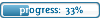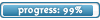It is currently Sat Jan 17, 2026 4:28 am
ugh slow computer
Moderators: The Administrators, Moderators
21 posts
• Page 1 of 1
ugh slow computer
ok Im really getting mad now my computer keeps freezing, and it take AN hour to load up my computer/reboot it. I have checked for viruses and there was none. Anyone have any tips to make my computer run faster?

Im a
 boy
boy
A
 HTML expert
HTML expert

adrimarie wrote:Have you tried clearing cache off of your net browsers? Sometimes that can also cause the lagging on your computer.
Also, don't ignore spyware and spam. If you have an anti-spam software, you need to check for that too.
How old is your computer BTW?
Yea I clean cache of my computer and spyware and spam I make sure I have none of that
oh my computer is 4-5 months old its a laptop(model: INSPIRON|B130)

Im a
 boy
boy
A
 HTML expert
HTML expert

Another little tip would be to change the look of your windows theme to "Classic". I learned that having your windows XP to Classic mode helps too.
If that still doesn't work, then it's probably your laptop's memory. You need to add more memory unless you already maxed your laptop up. (I have Gateway laptop and it's also 4-5 months old, but it's still working perfectly for me)
If that still doesn't work, then it's probably your laptop's memory. You need to add more memory unless you already maxed your laptop up. (I have Gateway laptop and it's also 4-5 months old, but it's still working perfectly for me)
oh I deleted a lot of my files all ready -sighs- and I got a new problem...
My computer started up faster then normal(yea) but when I opened up MSN meessager and then right clicked my start menu my screen went blurry and started opening new windows but thats not my problem my start menu was screwed up after the screen returned to normal soo I decided to fix it myself(bad move) but I just messed it up even more heres what my startmenu looks like now (note: and I had two windows underlined to) Can you guys help me return my start menu back to normal?? thanks

oh and JxA Addiction to find your RAM you have to click your not messed up start menu click 'help and support' then press 'Computer information' and it sould be on that page
theres what my desktop looks like-http://i33.photobucket.com/albums/d92/x007/untitled-3.jpg
My computer started up faster then normal(yea) but when I opened up MSN meessager and then right clicked my start menu my screen went blurry and started opening new windows but thats not my problem my start menu was screwed up after the screen returned to normal soo I decided to fix it myself(bad move) but I just messed it up even more heres what my startmenu looks like now (note: and I had two windows underlined to) Can you guys help me return my start menu back to normal?? thanks

oh and JxA Addiction to find your RAM you have to click your not messed up start menu click 'help and support' then press 'Computer information' and it sould be on that page
theres what my desktop looks like-http://i33.photobucket.com/albums/d92/x007/untitled-3.jpg
Last edited by narutoroxs on Tue Nov 14, 2006 11:46 pm, edited 1 time in total.

Im a
 boy
boy
A
 HTML expert
HTML expert

Kharaa wrote:narutoroxs wrote:256 MB
There's your problem. XP with only 256 MB of RAM? GG you.
I have to disagree. You can run Windows XP perfectly fine with 256MB of ram. I can remember using a pentium 2 with 256MB of ram. Boot was fast without tweaks...
I think his screen is Graphics Processing Unit buggy and he needs a new graphics card//GPU (since it's laptop). Having a laptop, if it does not have a removable graphics chip, you may need to get a new system. Among the other issues, here are some resolutions. By the way, just try changing your theme and resolution. I don't know if it's 800x600 or 1024x768...
1. Your system's settings: Open ''System properties'' in the ''control panel'' then select the ''Advanced tab'' and click on ''settings'' under performance. Choose the ''visual effects'' tab then select the option ''adjust for best performance'' and do away with all the needless affects which use up system resources and ram.
2. Decrease reboot time: Click on the start menu, then ''run'' and type ''msconfig'' and press ''enter'' to launch the ''system configuration utility''.Select the ''startup'' tab then clear the checkboxes of those applications that dont need to start with Windows XP..You will notice an improvement almost immediatley
3.Why run needless programs? Double-check the ''startup folder'' on the ''all programs'' menu as this may also contain shortcuts for launching applications.Simply right-click on the application you no longer want to start up with Windows and select ''delete'' to prevent this program from running again at windows startup. If you don't know what it is, don't mess with it.
4. Finding information faster by ungrouping taskbar items so you will be able to know exacty which applications are open. Right-click on the taskbar, choose ''properties'' and remove the tick from the option '' Group similar taskbar buttons''.
5. Windows XP will load faster without the massive array of icons on your desktop.You can hide them in an instant and improve screen redraw times by right clicking and choosing ''arrange icons by '' and then select ''show desktop items''. Or you can delete the icons you dont want manually leaving the ones you wish to keep.
6. Now everyone nowadays knows that to keep an Operating system in good working order you have to defrag once in a while now you can use the inbuilt windows defragmentor but i do not reccomend it as this program does a very poor job. I do however reccomend two programs to defrag with and they are either DISKKEEPER or the SPEEDDISK program within NORTON SYTEM WORKS. If you wish for a fast Defrag then i would have to say that DISKKEEPER is for you SPEEDDISK however does still do a good job but isnt as fast!!!.
7. Now to keep your system in top running condition you need to make sure that your system is free from the likes of Viruses,Spyware and Adware. Now to do this you need to scan your System with the appropriate Software. i will now list below the different software you can use. But it is always good to have a Firewall on your system to prevent these threats from getting onto your system in the first place, So below i will list some FREE firewalls you can download.
Malware Protection/Removal: AVG, AVAST ANTI-VIRUS, SPYBOT S&D, Zone Alarm Firewall
Obtain these from download.com
Credit to someone named enterprise who's not here.
Actually, there are much more factors that can determine the speed of a computer. An example is his CPU. If it's old, It is possible that has a service on his computer that is consuming his system resources. narutoxors, can you plase right click on "My Computer" and tell me what CPU you have?
If you say he needs 512, then you are talking about Windows Vista my friend.
Guys, please do your research if you plan to give advice to others. RAM would be an issue if he had 64MB or less. Windows XP ran fine on 128MB. I am talking about a computer that's near 10 years old; maybe older. Pentium 1, 128MB of SDRAM.
I used a machine with a pentium 4 but only 64MB of ram with XP. It took like 10 minutes just to log on to XP.
Of course I'm on a MUCCCCCCCHHHHHH faster machine now :p
Yeah, I do fix computer for a hobby and stuff.

How to write an infinite Jesus pwns loop in PHP:
while($_SERVER[PHP_SELF])
{
echo "Jesus pwns!";
}
Lyoko Freak wrote:*snip*
If you say he needs 512, then you are talking about Windows Vista my friend.
Guys, please do your research if you plan to give advice to others. RAM would be an issue if he had 64MB or less. Windows XP ran fine on 128MB. I am talking about a computer that's near 10 years old; maybe older. Pentium 1, 128MB of SDRAM.
I used a machine with a pentium 4 but only 64MB of ram with XP. It took like 10 minutes just to log on to XP.
*snip*
WAY off base here. First off, yes XP can run on 256MB of ram or less. But /ONLY IF/ you are running a base install, various services disabled, no extra major software installed and running. Else, expect it to be slow. period. And yes, I do work on computers too and can tell you I have dealt with plenty of machines with measely old 500mhz and below procs with 256MB ram or so and all ran EXTREMELY slow. Even my cousin's dell fresh from the factory was running sluggish with the stock 256MB in it. Even now only running with 384MB its somewhat slow and the page file is in constant use. Sorry to say, but 512MB is the absolute minimum for XP to run smoothly with extra applications that you plan to use on top of the stock included applications (ie. notepad, paint, etc.)
And no, Vista will /NOT/ run on 512MB. Sorry. 'Microsoft' may say the minimum is 512MB. That is the BARE minimum and just like XP, won't run reliably on it unless you disable useless services and shit and don't plan to run more applications on top of it. Even my laptop with 768MB loaded was running it fairly slowly when I tried. No, expect 1GB+ to be the bare minimum for vista to run at all smoothly. That plus the outrageous requirements for a CPU and graphics card.
Also, I would LOVE to know how you managed to get xp to install with only 64MB of ram loaded. The installer stops outright with an amount that low. And 64MB with a P4? Not to be an ass, but wth were you smoking? That's like trying to throw a little yugo engine into a semi and expect it to still run like stock.
=================================
Now to the original problem: Like others have mentioned, it would help to have more details like.... total specs of the system, how old the current install of windows is on it (ie: the last time you installed xp on it fresh. If it's still on the factory install, how old is the system.), how many applications you have installed, etc.
Also, just as a preventative measure more than anything, you may want to check out this link. and follow the instructions there TO THE LETTER (registry editor is nothing to piss with. I take no responsibility if anyone reading this happens to hose their systems by not following the instructions on that page fully.). I have had the problem pop up before where the drive dropped from UDMA-5 all the way back to PIO mode and not only was windows taking forever to load, but any application would take forever to load and even downloads were being limited by the drive speed rather than the net connection. Not saying this is your problem, but it works well as a preventative measure.
Lyoko Freak wrote:If you say he needs 512, then you are talking about Windows Vista my friend.
Guys, please do your research if you plan to give advice to others. RAM would be an issue if he had 64MB or less. Windows XP ran fine on 128MB. I am talking about a computer that's near 10 years old; maybe older. Pentium 1, 128MB of SDRAM.
I only mentioned 512MB as a suggestion. I didn't say I'm correct, there could be other factors too, but I'm purely basing this off from my experience and from advice from my brother (who is a computer engineer). Don't act as if I'm stupid and don't know what I'm talking about. x.x....
The reason why I suggested to max an XP-operated computer to 512MB because leaving it with just 256MB and with a lot of programs (especially graphic designing programs) can lead to your PC being fried (that's how my PC got fried last month). I needed my home PC for work (graphic/web designing) and I only had a 256MB memory on Celeron. It used to be 128MB but after I upgraded it to 256MB, it was still slow as hell, and not only that, that was all that my PC could hold up to. I couldn't afford to purchase a new system or even upgrade it to a higher-leveled motherboard (like Pentium 4 or whatever) at that time so I went far as to upgrading my graphics card and an external hard drive (not that it's a factor but my main HD was running out of disk space) to get everything organized and run smoothly (or so I thought), but the processing itself was still slow. Sadly, it came to a point that my PC couldn't handle anymore and just died. (Luckily I won a laptop at a raffle just a month before my old PC died so that's how I got my laptop that I have right now)
Vchat 2.0 wrote:Also, I would LOVE to know how you managed to get xp to install with only 64MB of ram loaded. The installer stops outright with an amount that low. And 64MB with a P4? Not to be an ass, but wth were you smoking? That's like trying to throw a little yugo engine into a semi and expect it to still run like stock.
I'd like to know how that can be done too. With just 64MB RAM there is no way that XP can be run under that with a P4 or any other processor. How is that possible?
narutoroxs wrote:(note: and I had two windows underlined to) Can you guys help me return my start menu back to normal?? thanks
oh and JxA Addiction to find your RAM you have to click your not messed up start menu click 'help and support' then press 'Computer information' and it sould be on that page
theres what my desktop looks like-http://i33.photobucket.com/albums/d92/x007/untitled-3.jpg
That's easy to fix. I've done that a million of times. But you got me confused I think you mean your task bar your start menu is by itsself on the task bar but lets not go into that junk...
Do you know what drag n' drop means? If you do I can help you 100%.
I don't think anyone has helped you with this yet but just for a check do you know what drag n' drop means computer wise?
Currently, you will not see me in Forums any longer. I will be on chat though. ^.~
Vchat 2.0 wrote:Lyoko Freak wrote:*snip*
If you say he needs 512, then you are talking about Windows Vista my friend.
Guys, please do your research if you plan to give advice to others. RAM would be an issue if he had 64MB or less. Windows XP ran fine on 128MB. I am talking about a computer that's near 10 years old; maybe older. Pentium 1, 128MB of SDRAM.
I used a machine with a pentium 4 but only 64MB of ram with XP. It took like 10 minutes just to log on to XP.
*snip*
WAY off base here. First off, yes XP can run on 256MB of ram or less. But /ONLY IF/ you are running a base install, various services disabled, no extra major software installed and running. Else, expect it to be slow. period. And yes, I do work on computers too and can tell you I have dealt with plenty of machines with measely old 500mhz and below procs with 256MB ram or so and all ran EXTREMELY slow. Even my cousin's dell fresh from the factory was running sluggish with the stock 256MB in it. Even now only running with 384MB its somewhat slow and the page file is in constant use. Sorry to say, but 512MB is the absolute minimum for XP to run smoothly with extra applications that you plan to use on top of the stock included applications (ie. notepad, paint, etc.)
And no, Vista will /NOT/ run on 512MB. Sorry. 'Microsoft' may say the minimum is 512MB. That is the BARE minimum and just like XP, won't run reliably on it unless you disable useless services and shit and don't plan to run more applications on top of it. Even my laptop with 768MB loaded was running it fairly slowly when I tried. No, expect 1GB+ to be the bare minimum for vista to run at all smoothly. That plus the outrageous requirements for a CPU and graphics card.
Also, I would LOVE to know how you managed to get xp to install with only 64MB of ram loaded. The installer stops outright with an amount that low. And 64MB with a P4? Not to be an ass, but wth were you smoking? That's like trying to throw a little yugo engine into a semi and expect it to still run like stock.
=================================
Now to the original problem: Like others have mentioned, it would help to have more details like.... total specs of the system, how old the current install of windows is on it (ie: the last time you installed xp on it fresh. If it's still on the factory install, how old is the system.), how many applications you have installed, etc.
Also, just as a preventative measure more than anything, you may want to check out this link. and follow the instructions there TO THE LETTER (registry editor is nothing to piss with. I take no responsibility if anyone reading this happens to hose their systems by not following the instructions on that page fully.). I have had the problem pop up before where the drive dropped from UDMA-5 all the way back to PIO mode and not only was windows taking forever to load, but any application would take forever to load and even downloads were being limited by the drive speed rather than the net connection. Not saying this is your problem, but it works well as a preventative measure.
Actually, I ran Vista Ultimate on the computer I have right now no problems with the 512MB I have. I don't like vista's new caching feature, but everything went fine. Photoshop Photoimpact War3 everything was cool. Some bugs in Vista like enthusiatist coded programs won't work because of User Control features in Vista and VB6 in vista may have problems blah blah.
VChat, I have an Nvidia GeForce 7600GT and Athlon 64 3500+ so

Overclocked BTW
i USED a P4 with 64MB of Ram, I never said it was mine. I didn't install it.
Oh, and Narutoxors, I meant to say right click on my computer and then properties.
And Vchat, I stay away from weed

adrimarie wrote:Lyoko Freak wrote:If you say he needs 512, then you are talking about Windows Vista my friend.
Guys, please do your research if you plan to give advice to others. RAM would be an issue if he had 64MB or less. Windows XP ran fine on 128MB. I am talking about a computer that's near 10 years old; maybe older. Pentium 1, 128MB of SDRAM.
I only mentioned 512MB as a suggestion. I didn't say I'm correct, there could be other factors too, but I'm purely basing this off from my experience and from advice from my brother (who is a computer engineer). Don't act as if I'm stupid and don't know what I'm talking about. x.x....
The reason why I suggested to max an XP-operated computer to 512MB because leaving it with just 256MB and with a lot of programs (especially graphic designing programs) can lead to your PC being fried (that's how my PC got fried last month). I needed my home PC for work (graphic/web designing) and I only had a 256MB memory on Celeron. It used to be 128MB but after I upgraded it to 256MB, it was still slow as hell, and not only that, that was all that my PC could hold up to. I couldn't afford to purchase a new system or even upgrade it to a higher-leveled motherboard (like Pentium 4 or whatever) at that time so I went far as to upgrading my graphics card and an external hard drive (not that it's a factor but my main HD was running out of disk space) to get everything organized and run smoothly (or so I thought), but the processing itself was still slow. Sadly, it came to a point that my PC couldn't handle anymore and just died. (Luckily I won a laptop at a raffle just a month before my old PC died so that's how I got my laptop that I have right now)Vchat 2.0 wrote:Also, I would LOVE to know how you managed to get xp to install with only 64MB of ram loaded. The installer stops outright with an amount that low. And 64MB with a P4? Not to be an ass, but wth were you smoking? That's like trying to throw a little yugo engine into a semi and expect it to still run like stock.
I'd like to know how that can be done too. With just 64MB RAM there is no way that XP can be run under that with a P4 or any other processor. How is that possible?
3DSMax 8 and PhotoImpact 11 Ran just fine on the P2 I had with a avg PCI graphics card (Nvidia GeForce 5500FX) and 256MB of RAM. I can remember trying to learn 3DSMax 8 and trying to skin and edit when I was working with Darkborn on a warcraft 3 map.
Oh, and um, where do you get "FRIED" from? That could only happen if he was changing his Heatsink for his CPU or he removed it completely (ALSO GRAPHICS CARD). Pentium 4 is not a motherboard, it's a CPU. If you mean socket, then you must be talking socket 478 or 775. You had a totally different situation with your computer too. If your brother whos an computer engineer gave you advice, you're misinterpreting it.
He has a laptop. Laptops don't just "FRY" unless the battery or something else is defective. You on the other hand sound like you're talking about a desktop computer, so it doesn't really apply. Most laptops automatically shut down upon overheating.
How to write an infinite Jesus pwns loop in PHP:
while($_SERVER[PHP_SELF])
{
echo "Jesus pwns!";
}
narutoroxs wrote:Lyoko Freak wrote:narutoxors, can you plase right click on "My Computer" and tell me what CPU you have?
err what do you mean?(oh and thanks my computer is running way faster then normal!)
Your Welcome from everybody

JXA, his comp is better

How to write an infinite Jesus pwns loop in PHP:
while($_SERVER[PHP_SELF])
{
echo "Jesus pwns!";
}
21 posts
• Page 1 of 1
Who is online
Users browsing this forum: No registered users and 16 guests