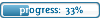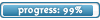I was thinking of making a music video, and I got started a couple days ago. Between then and now, I finally managed to get all of my recordings of season 2 onto my computer. I had been using bits from season 1 before. The season 2 clips are at a slightly lower framerate (25 fps instead of 29.97 fps), and my video editing program won't let me put them in the same timeline.
Oh, right, I'm using Pinnacle Studio Plus version 9. Does anybody know if there's a way to fix this in Studio itself? If not, can anybody recommend a good way to change the framerates of videos?
It is currently Tue Mar 03, 2026 7:01 pm
Help with video editing
Moderators: The Administrators, Moderators
3 posts
• Page 1 of 1
I would assume it would let you use them without any problems. I remember using the trial of PS9 once and had tried it out on some machinima videos where I had used a program called Fraps to capture my source video and that usually ends up with alot of varied framerates anywhere from 10fps up to 30 depending on what limit I had fraps set to. I dont think PS9 ever gave me any trouble with it. If you are getting any errors, I would actually check the format of your source video. Like if its avi and uses divx or xvid? PS9 may actually be choking on that. I dunno.
I personally use and prefer Adobe Premiere myself because it gives me much more control over my videos compared to alot of other video editing apps. Only problem that I have with it is that since all my CL source video (just over 14GB currently spread across 2 seasons and 52 episodes) is either xvid or divx, AP seems to have problems with those formats. the videos will preview fine but when I export all I get is black video where the clips should be. so I have to manually cut the clips I want and re-encode them to DV format (avi, 720x480, DV codec, no audio. AP works with DV throughout the editing process so this makes it seamless) and plop the individual clips into AP. And that method has been working great for me since my first CL video.
of course, Premiere is pretty expensive. its $850 through adobe but you can probably find it a little cheaper elsewhere (but not by much). You can probably also get the elements version for very cheap, but I dont know how many features were cut out so :/
I personally use and prefer Adobe Premiere myself because it gives me much more control over my videos compared to alot of other video editing apps. Only problem that I have with it is that since all my CL source video (just over 14GB currently spread across 2 seasons and 52 episodes) is either xvid or divx, AP seems to have problems with those formats. the videos will preview fine but when I export all I get is black video where the clips should be. so I have to manually cut the clips I want and re-encode them to DV format (avi, 720x480, DV codec, no audio. AP works with DV throughout the editing process so this makes it seamless) and plop the individual clips into AP. And that method has been working great for me since my first CL video.
of course, Premiere is pretty expensive. its $850 through adobe but you can probably find it a little cheaper elsewhere (but not by much). You can probably also get the elements version for very cheap, but I dont know how many features were cut out so :/
I'm pretty sure it's the framerates. It has a little message that says "Cannot use 29.97 fps clip in a 25.00 fps project" or vice-versa. It's not a problem with PS9 not liking the codec or anything, because I can import all of the videos into separate projects just fine, but if I put vodeos with two different framerates in the same project, it won't let me. Anyway, my dad, just got PS10, and it's currently installing. I'm pretty sure they fixed it in this version, so I'll just wait and test it out when it's done installing.

3 posts
• Page 1 of 1
Who is online
Users browsing this forum: No registered users and 11 guests